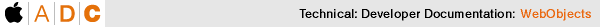
PATH
WebObjects 4.5 Documentation >
Getting Started With Direct to Java Client
Writing Custom Rules
There are two components of Direct to Java Client that determine the user interface of an application: controllers and rules. Controllers determine user interfaces for performing specific operations, and rules determine how to configure the controllers.
The influence rules have on an application range from very significant to very subtle. For example, a rule can specify what controller to use, substituting a custom controller that introduces a completely new user interface for a task. Or a rule can merely specify parameters that control a controller's behavior in small ways, such as setting a minimum size for a widget.
The easiest way to customize a Direct to Java Client application is to add new rules. This is how the Assistant works. As you configure an application with the Assistant, it's creating rules to achieve the effects you want. The priority of the rules created by the Assistant is higher than the priority of the default rules. So when you configure an application with the Assistant, the corresponding Assistant-created rules fire instead of the default rules.
If the Assistant can't perform the customizations you want, you can create rules by hand with an application called the Rule Editor. When you create your own rules, you specify the priority. Therefore, you determine whether your custom rules take precedence over other rules.
© 1999 Apple Computer, Inc. – (Draft. Last updated 05 Jan 00)


